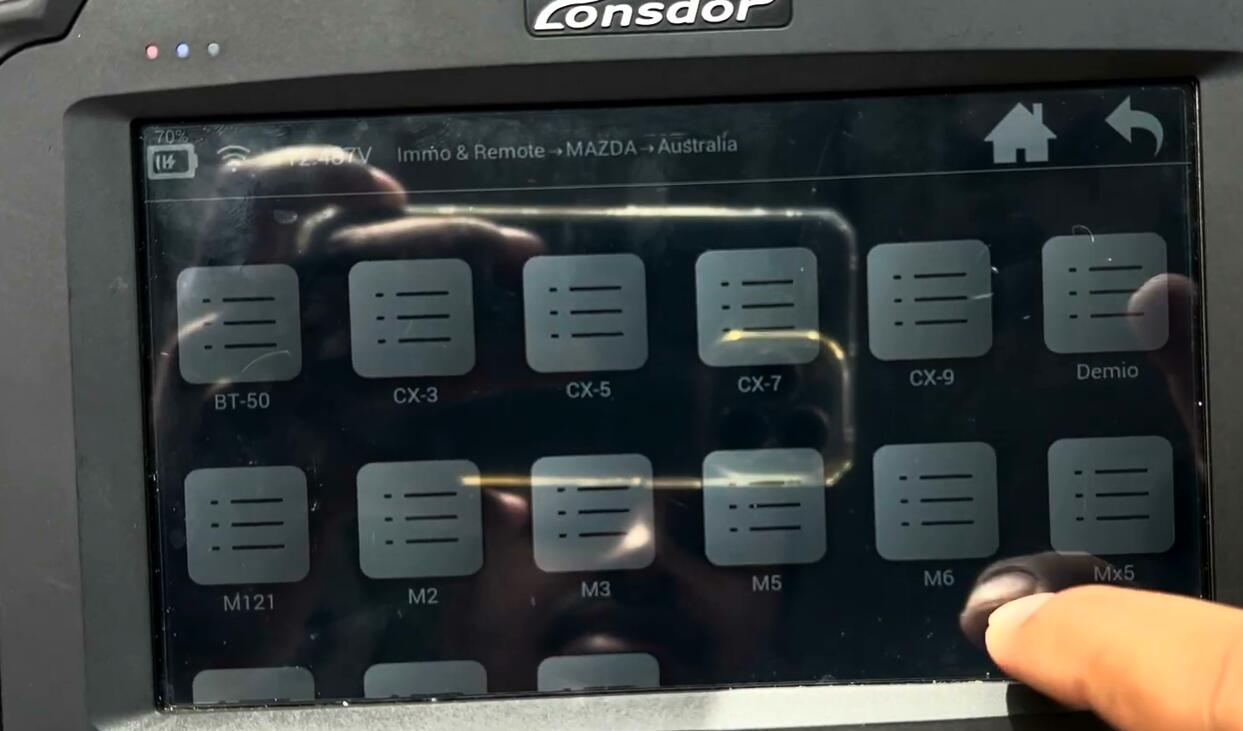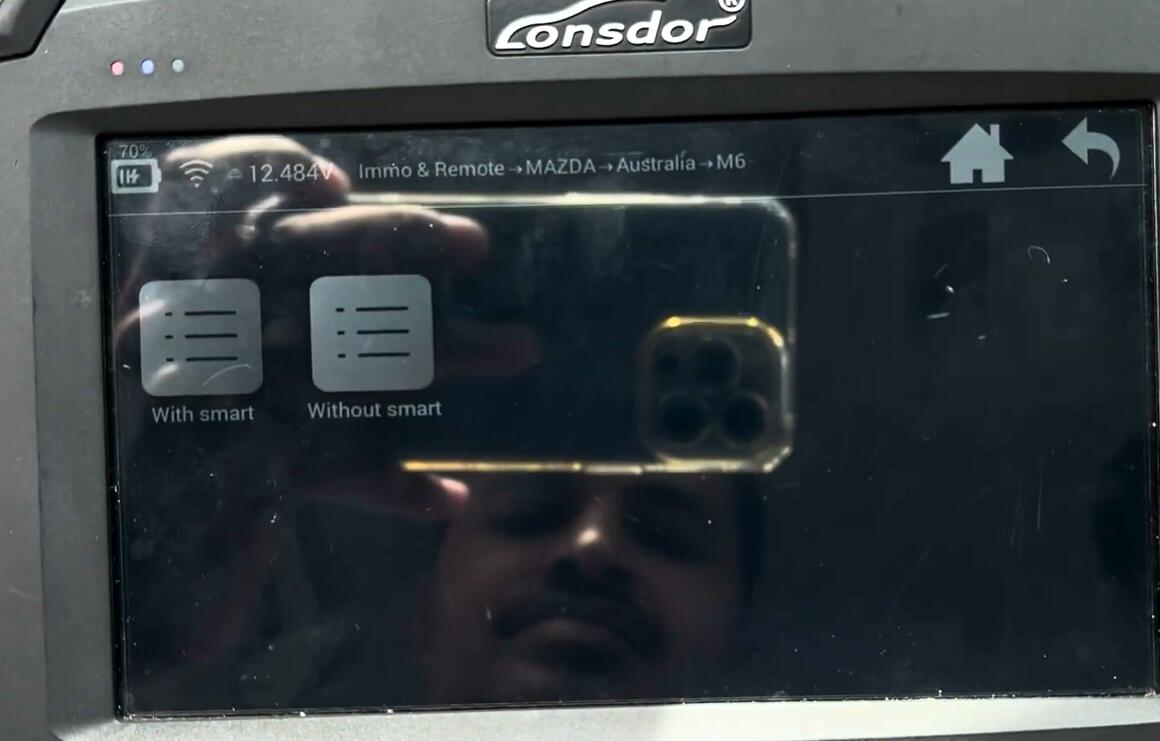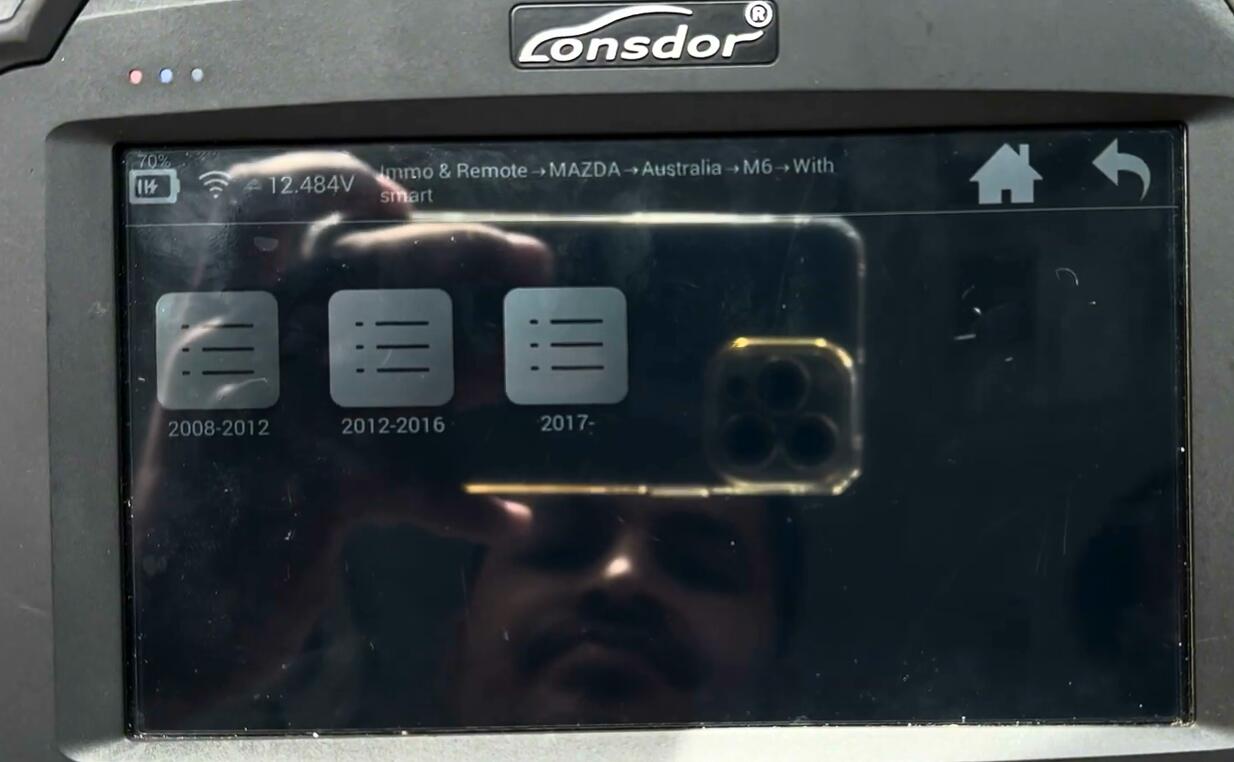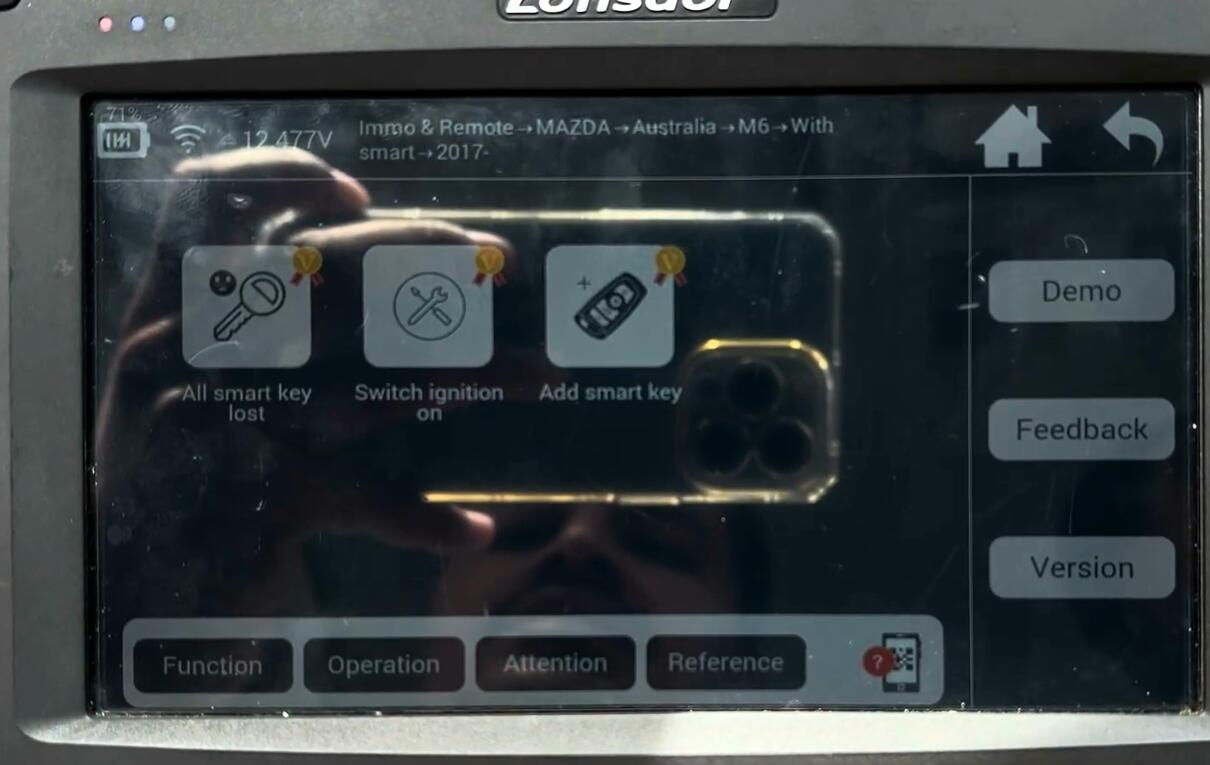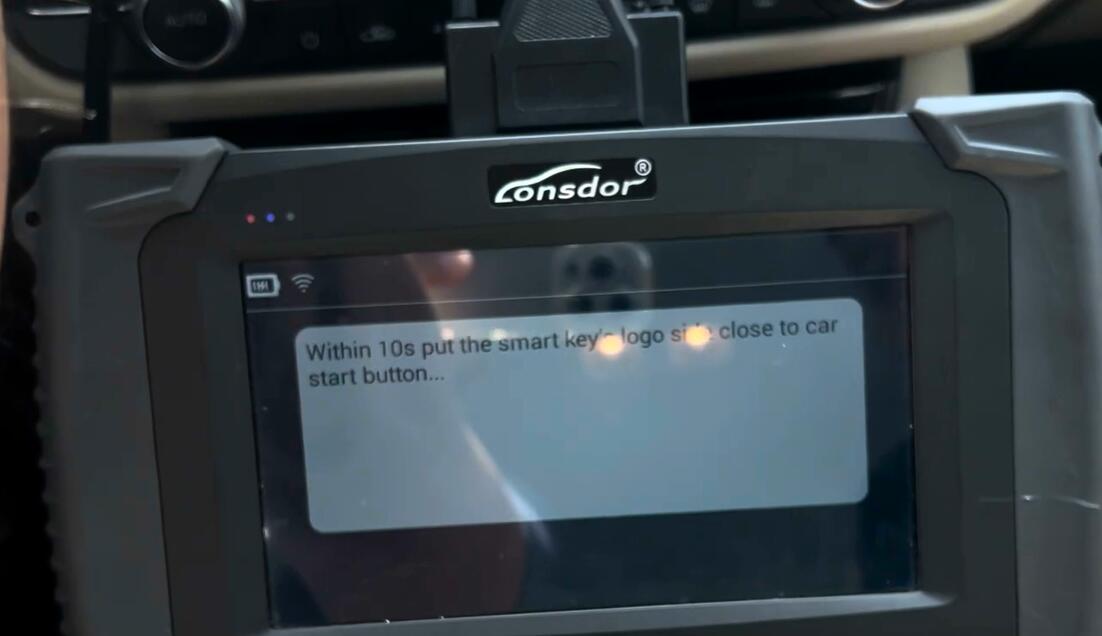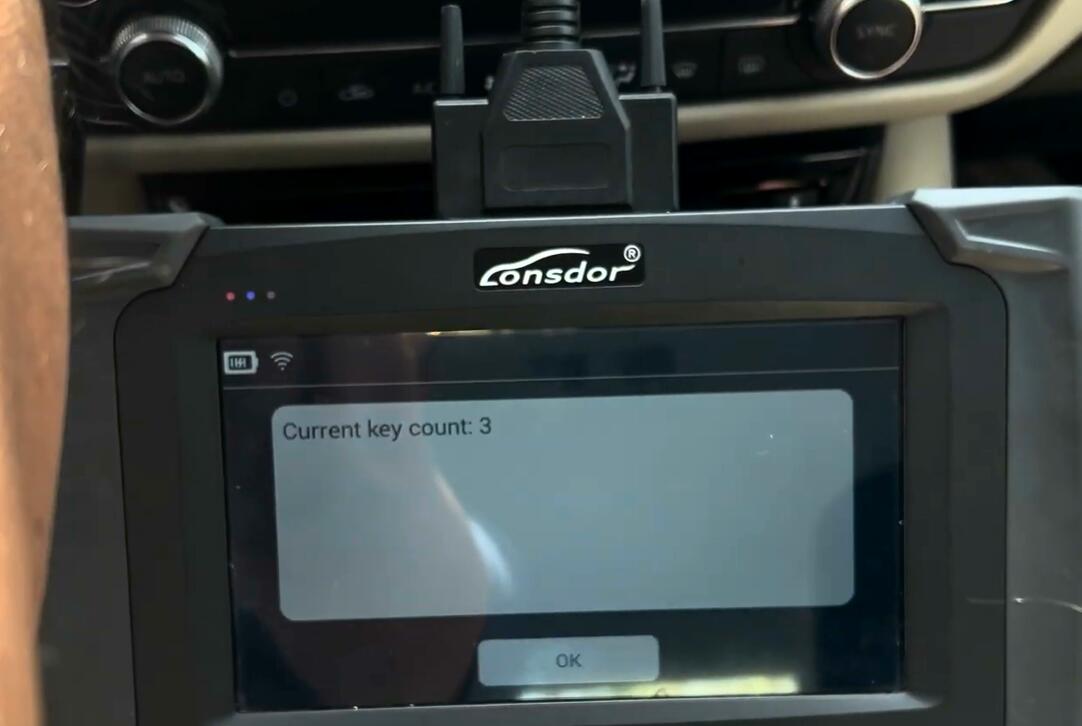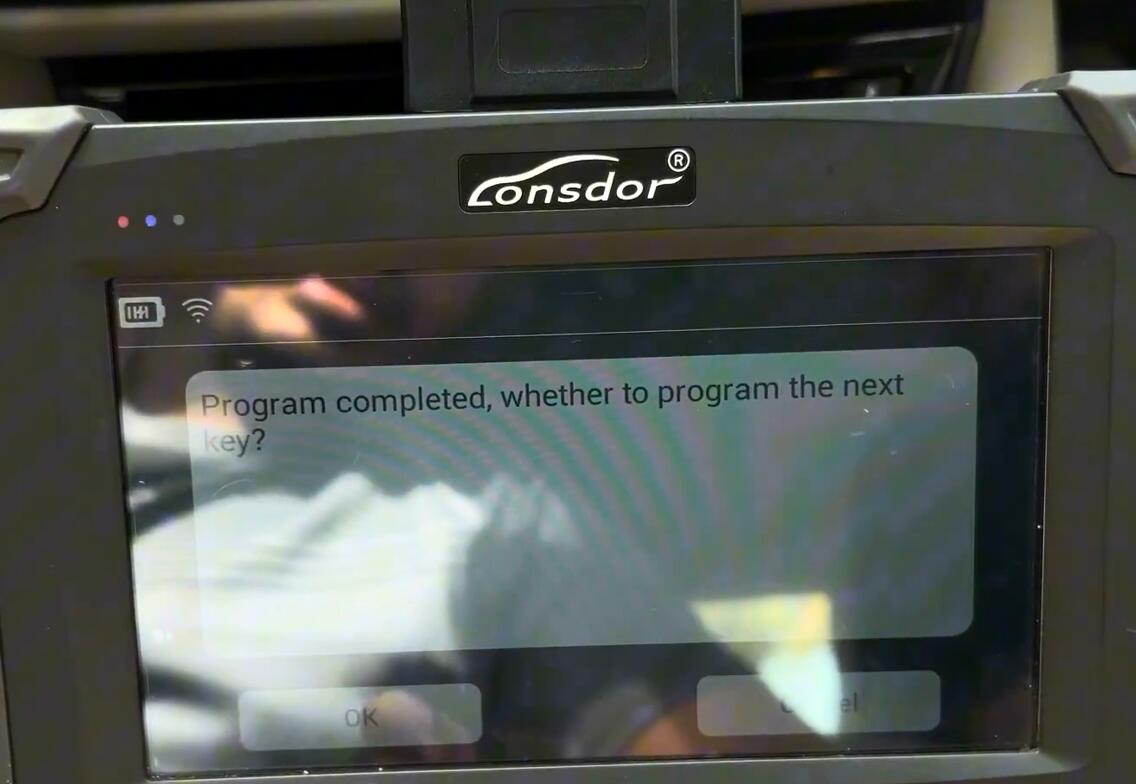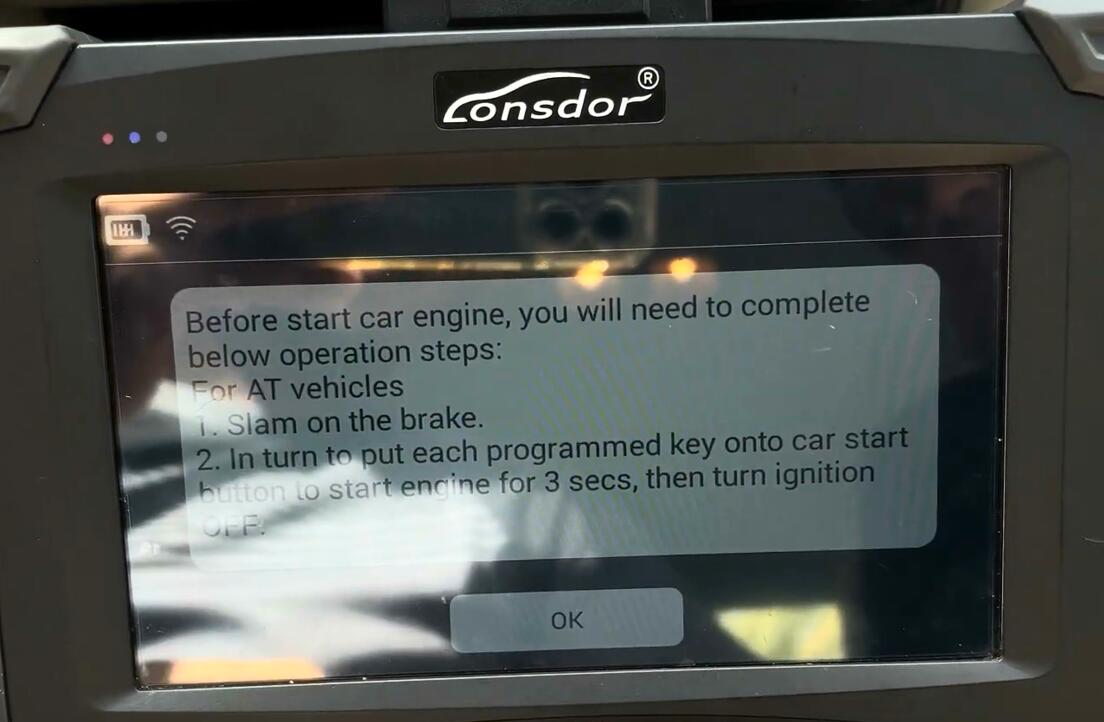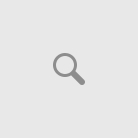This is a Mazda 6 year 2020. We are going to add a spare smart key using Lonsdor K518 Pro programmer.
Go to Mazda->Australia->M6->With Smart->2017 up->Add smart key
Turn on ignition switch
Read current key number. Current key count: 2

Configuring system, wait for 7 min until the horn rings
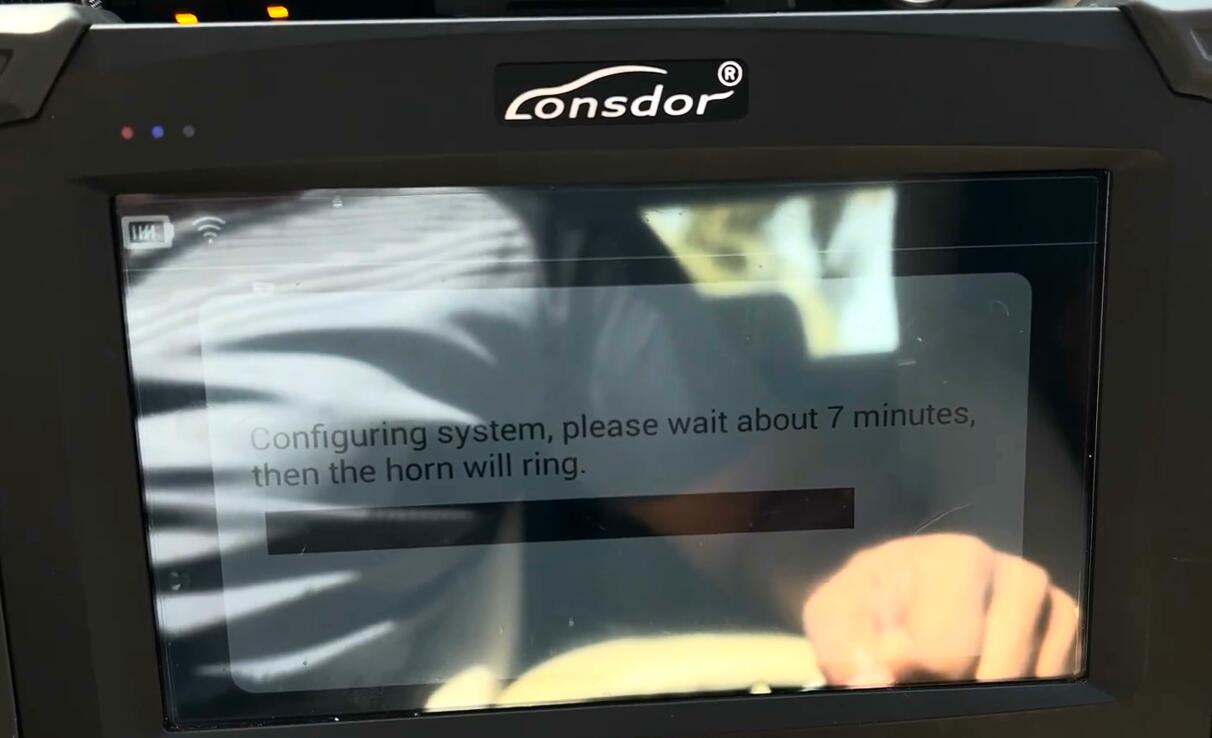
Hold the logo end of the smart key close to the Start button
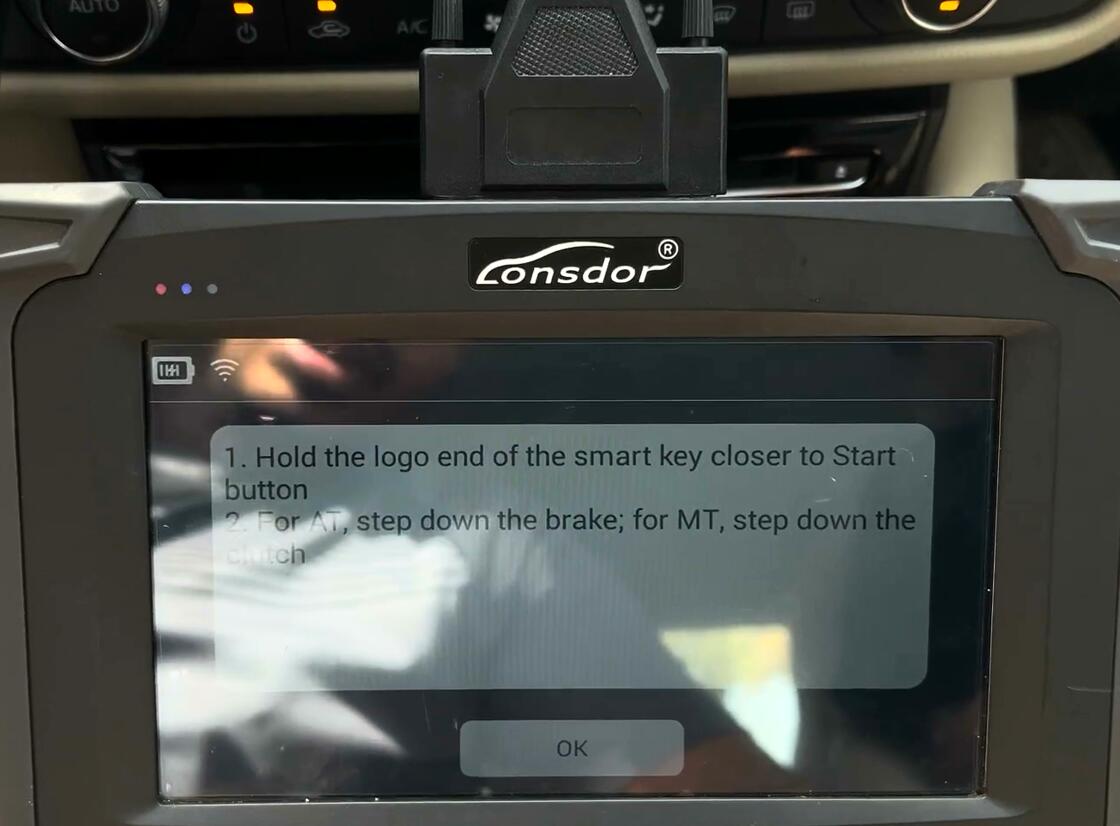
Put the smart key logo side close to Start button within 10s
Before start engine, do following
For AT vehicels,
Slam on the brake
Put each programmed keys onto car start button to start engine for 3s, then turn OFF.