Will Lonsdor K518 Pro program 2018+ JLR’s new-style smart key by OBD? This is a frequently asked question.
Here is the clue.
Low-Configuration Vehicles (without keyless entry):
- Adding a Key:
- Keys can be directly copied for addition.
- For models requiring a 32-bit secret key, key copying for addition is not supported.
- When All Keys Are Lost:
- There is no need to remove the KVM module.
High-Configuration Vehicles (supports keyless entry):
- Adding a Key:
- Copying a key is possible, but the added key will only function as a remote control and support emergency start.
- For full smart functionality (e.g., remote control, smart keyless entry), the “all keys lost” procedure is required.
- JPLA Version Specifics:
- Replace the CPU chip or RFA module before proceeding.
- Use the Lonsdor K518 device to access the “Replace RFA” menu and perform the “all keys lost” procedure.
- Successfully programmed keys will have full functionality, including smart keyless entry and remote control.
- Vehicles Without Smart Features:
- Disable the UWB function by changing the vehicle configuration.
- Two keys are required for RFA box replacement when performing an “all keys lost” operation.
- Steps for RFA Box/Chip Replacement and Key Matching:
- Change the vehicle configuration using the 518 device.
- Replace the RFA box or chip.
- Attempt key matching with the 518 device. If the 518 fails:
- Use the original instrument for replacement.
- Then use the 518 device to match the keys.
- A JLR adapter cable is required if active alarms are present during the process.
- K8D2 Version Specifics:
- If the 518 device cannot complete the process, the JLR official tool is required.
Related posts:
Related Posts
 Lonsdor K518 Pro 2020 Range Rover Asks for 32-digit Key SK?
Lonsdor K518 Pro 2020 Range Rover Asks for 32-digit Key SK? Lonsdor K518 Pro Read Volvo V40 2014 CEM Data
Lonsdor K518 Pro Read Volvo V40 2014 CEM Data Lonsdor K518 Pro “IMMO & Remote” Menu is Missing Solution
Lonsdor K518 Pro “IMMO & Remote” Menu is Missing Solution Lonsdor K518 Pro “Update Failed with Exception” Solution
Lonsdor K518 Pro “Update Failed with Exception” Solution Lonsdor K518 Pro Adds Maserati Ghibli 2023 Smart Key via OBD
Lonsdor K518 Pro Adds Maserati Ghibli 2023 Smart Key via OBD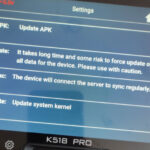 Lonsdor K518 Pro Only 1 Car Brand After Update?
Lonsdor K518 Pro Only 1 Car Brand After Update?



