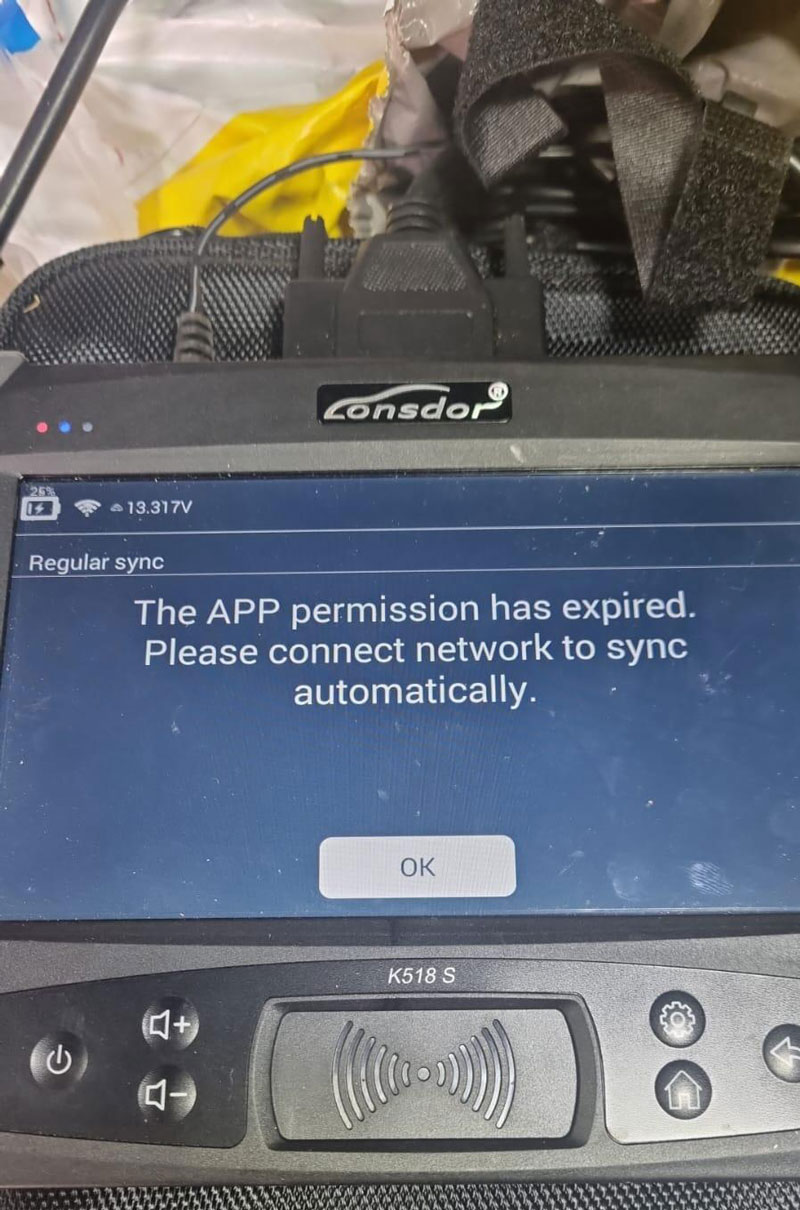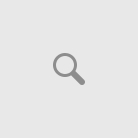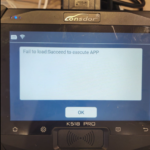Here comes the working solution to Lonsdor K518S/K518ISE App permission expired errors.
Error 1:
My Lonsdor K518S key programmer stop working today. I try to sync the device, but it says “The App permission has expired.” But my device is still valid and subscription will end in year 2024.
Error 2:
Run App failed:00EE. The App permission has expired.
Solution:
Connect K518 with network.
Press One click update
Select Regular sync. The device will connect the server to sync regularly.
NOTE:
If failed to sync device, change another network.
The device needs to be synchronized regularly with Lonsdor server.