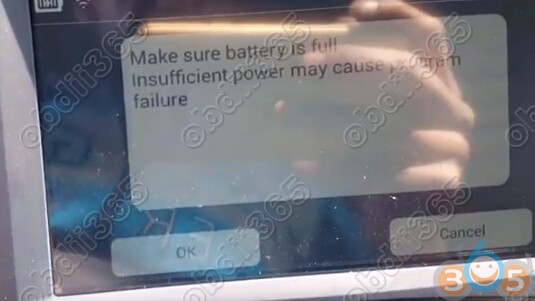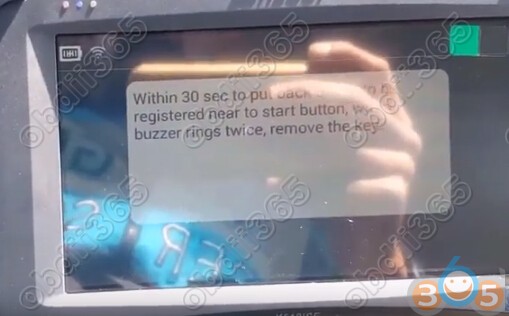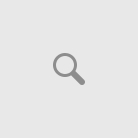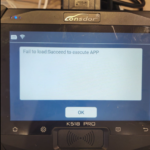Lonsdor K518ISE key programmer adds 2-button smart key on a Toyota Land Cruiser year 2013 successfully.
Connect Lonsdor K518 host with vehicle via OBD diagnostic socket
Select Immobilizer->Toyota->Select from type->Smart all key lost system->Add smart key
Use the generated smart key emulator or the original working key to close to the ignition, press on ignition switch until the dashboard indicator flashes
Cummunicating
Put the key to be registered near to the Start button within 30 seconds, remove the key after you hear buzzer sounds twice
Registering key in progress
Smart key registration completed.
Test the new smart key.
http://www.obdii365.com/wholesale/lonsdor-k518ise-key-programmer.html