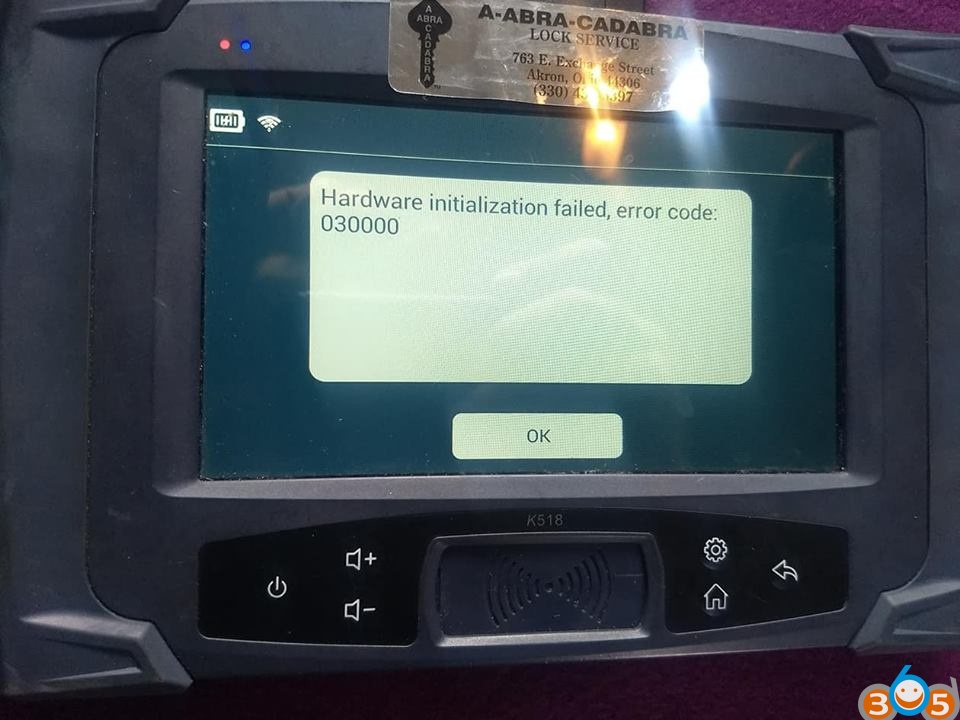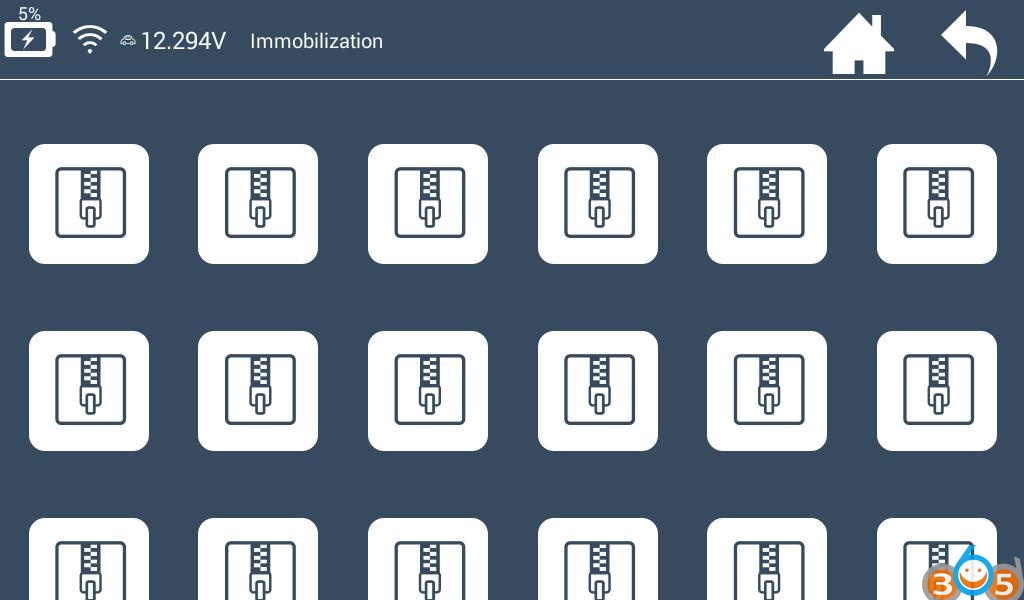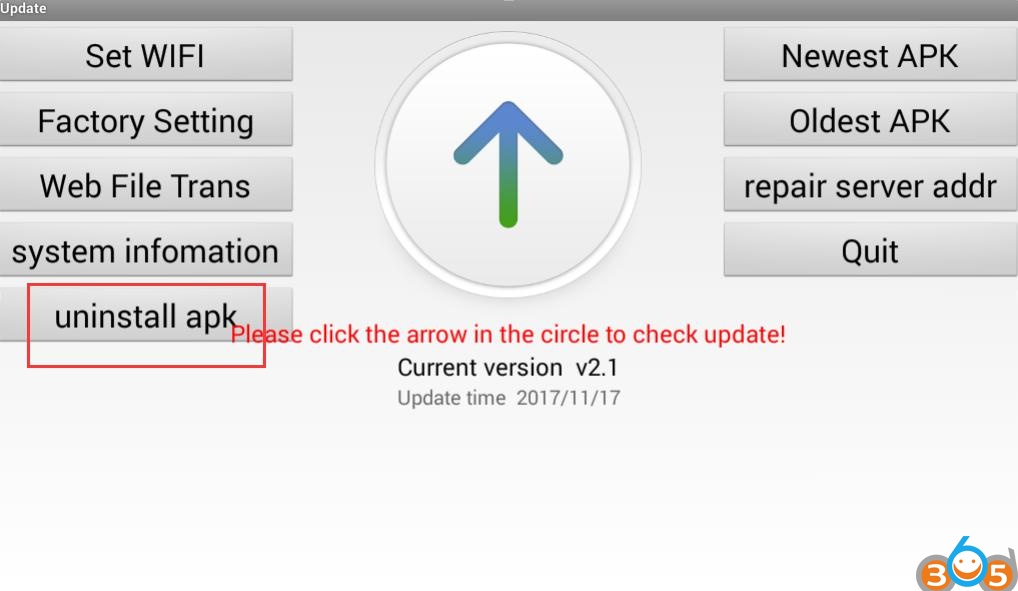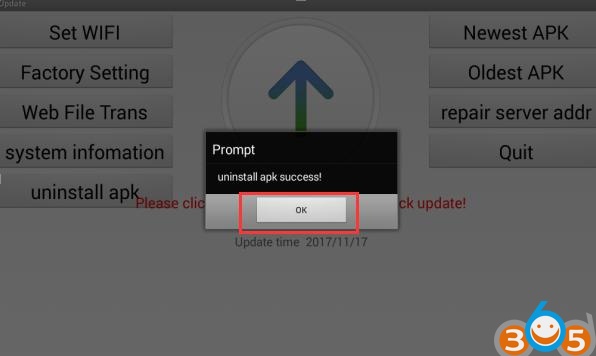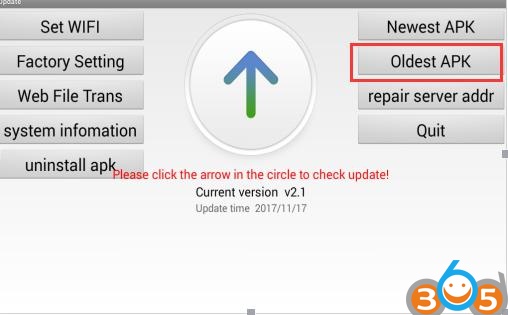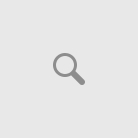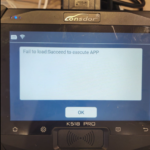Here are tips and guides to help solve the problem that Lonsdor K518ise displayed error after software update.
Error message when K518 update is unsuccessful:
Error 1:
Hardware initialization failed, error code 030000
Error 2:
Device fault9fff
Error 3:
When click on the “Immobilizer” button after K518 device update, it skips to the interface below:
Also, there are other errors that might happen to you.
You can have a try if you update k518 sw and it cannot work well after update.
Here is a possible solution only, especially for error 3.
You are trying on your risk. Mo one hold any responsibility for you.
Here you go…
Step 1: After rebooting the Lonsdor K518 key programmer, please press and hold the setting and return buttons(marked with a red box) simultaneously for a few seconds..
Step 2: When the following interface appears, please click on the“uninstall APK” button in the red box, and wait for a few seconds.
Step 3: It will turn to the following interface. Please click on “OK” to continue.
Step 4: When the following interface appears, please click on the button “Oldest APK” in the red box to install factory-set/default APK.
Step 5: Please wait for about 30 seconds.
The factory-set APK is installed and initiated automatically.
Then input the password on boot, and click on“OK”.
When you see the following interface, click on “update” in the red box. Remember to reboot the K518 device after update.
You can use it as usual.
Lonsdor K518ise tech support from http://www.obdii365.com/