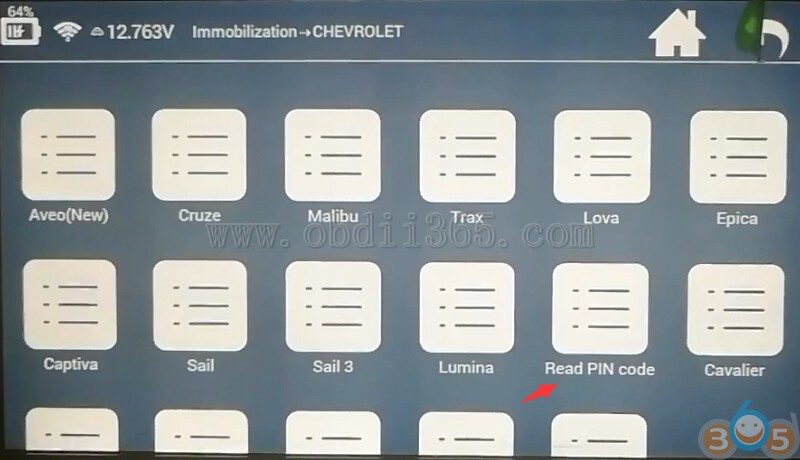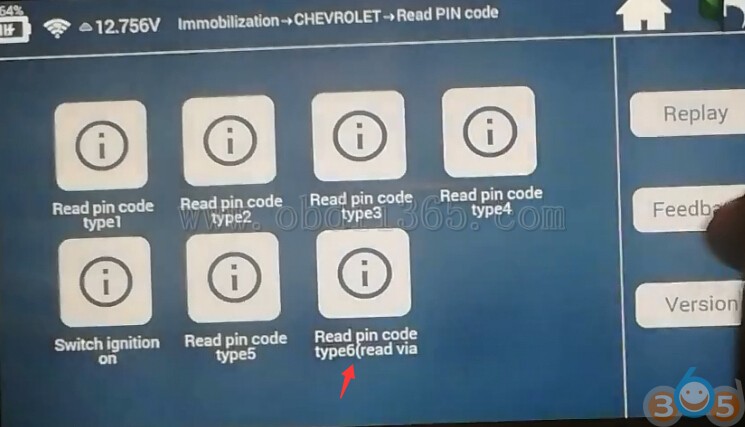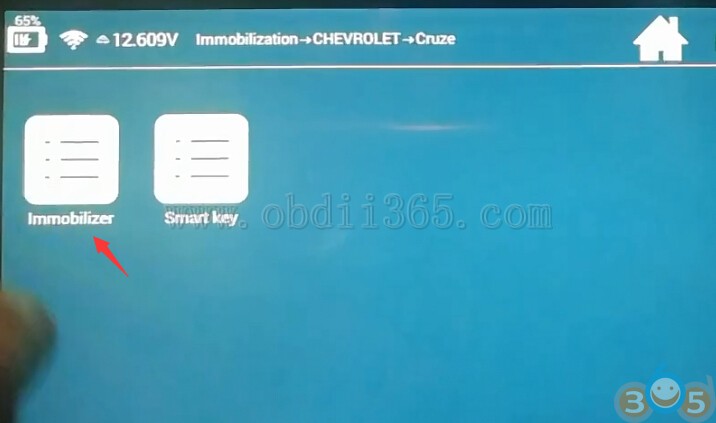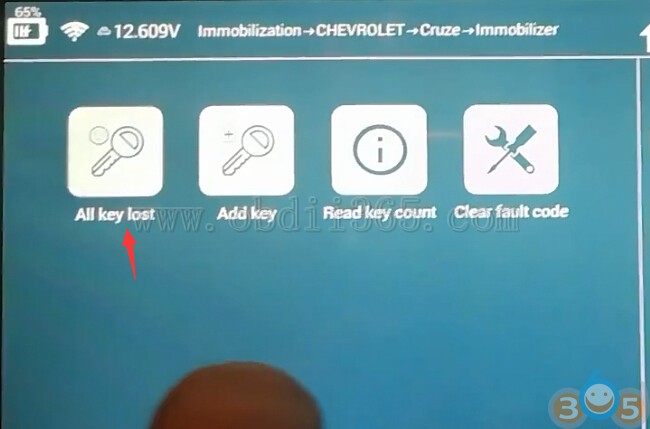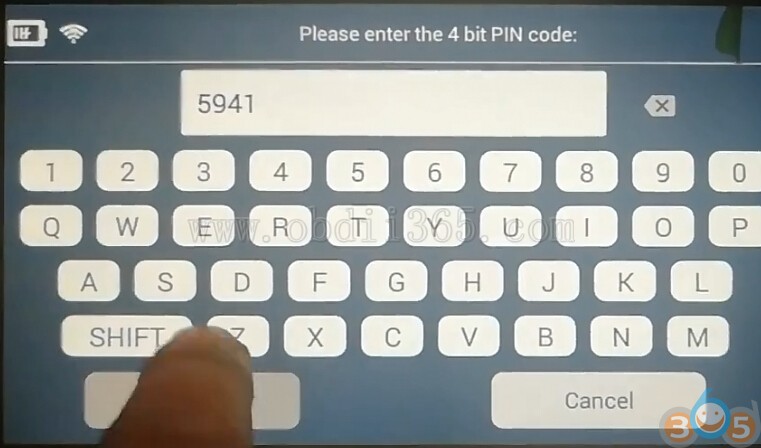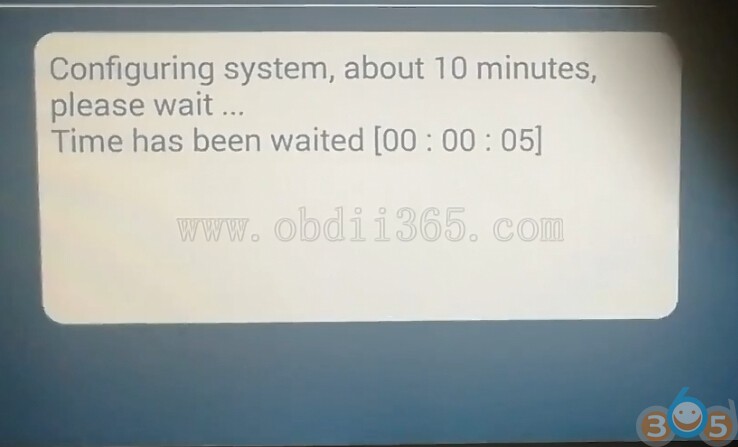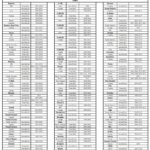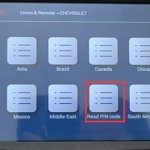How to: read Chevrolet Cruze year 2016 security pin code and program remote keys when all keys lost using Lonsdor K518ISE key programmer.
Step 1: Read Pin Code
Connect K518 Host with vehicle via OBD diagnostic socket
Select Immobilizer->Chevrolet -> Read Pin Code->Read Pin Code Type 1
Turn on ignition switch
Communicating…
Lonsdor K518ISE read pin code success.
Step 2: Program Remote Key
Go back to Chevrolet menu
Select Cruze-> Immobilizer-> All Keys Lost
Close all doors and turn on ignition
Lonsdor K518 will require enter 4-digit pin code to access and confirm
Configuring system, wait for 10 minutes.
Turn ignition off. Remove key
Switch on and off the driver door, make sure all the electrical appliances are off.
Click OK to continue.
Insert key to be programmed and turn on ignition switch
Program success. Press YES to program next key.
Follow steps above to program next key or more keys.
Turn ignition off. Remove key.
Program complete.
Start car and test the remote.
Working!!!
http://www.obdii365.com/producttags/lonsdor-k518ise.html