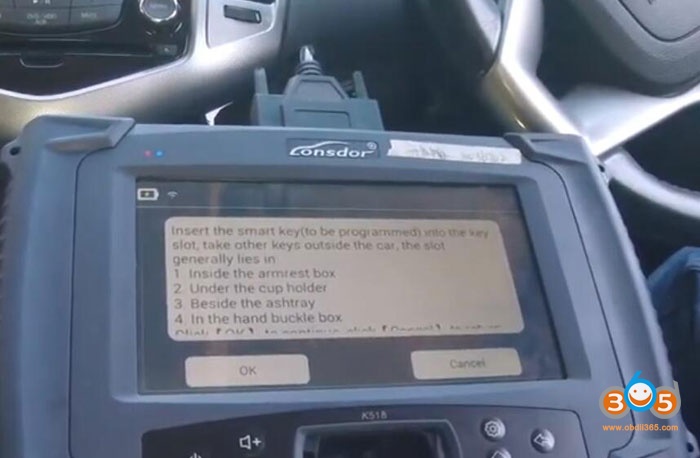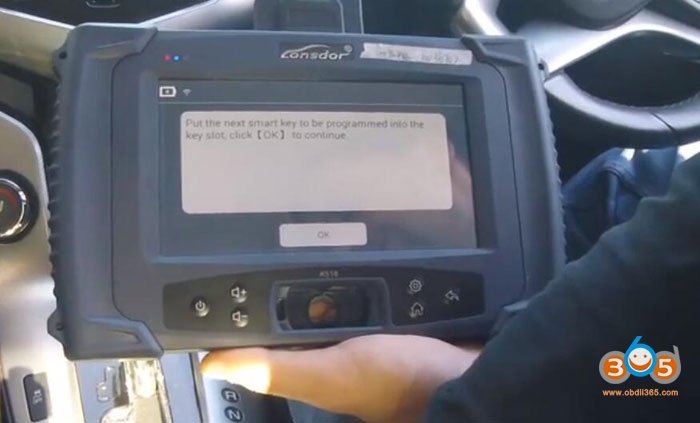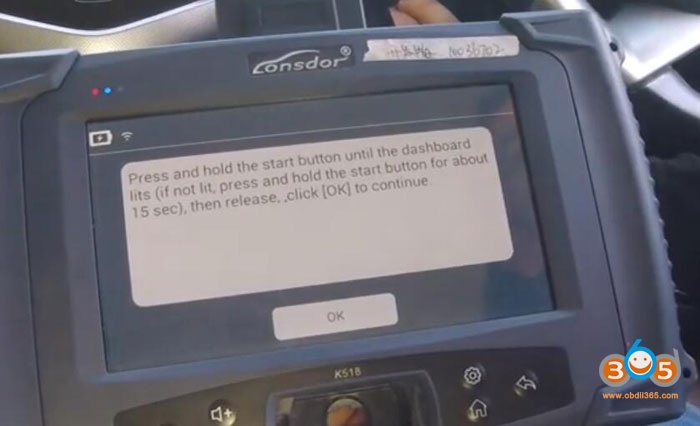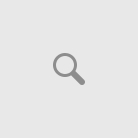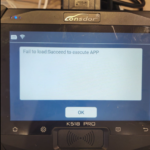Here’s the guide to do all keys lost on a 2008 – 2016 J300 First Generation Holden Cruze also known as a Chevrolet Cruze using Lonsdor K518ISE key programmer.
Connect K518ISE with vehicle, check voltage is above 12v, here the voltage is 12.44v
Press Start button
Select Chevrolet->Cruze->Read PIN Code->Read Pin code Type 6 (Read via BCM)
Logging system
Downloading data
Reading pin code success
Select Chevrolet->Cruze-> -2013->Smart key->Read key number

Turn on ignition switch (press Start button until the green indicator turns on)
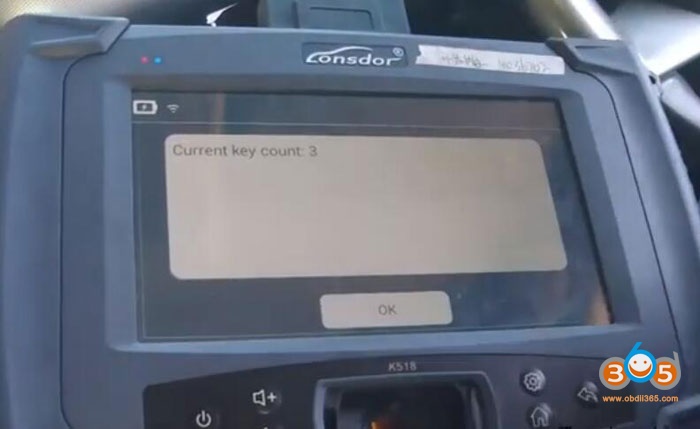
3 keys been programmed
Select All smart key lost
Press Start button
Insert the smart key to be programmed into the key slot (under the cup holder on this car), take other keys outside the car
Lonsdor K518 will auto fill in PIN code and confirm
Configuring system, wait for 10 minutes
Press the Start button twice within 5s, wait for 2s each time, click OK to continue
All keys erased
Program first key success
Put the next smart key to be programmed into the key slot
Press the Start button twice within 5s, wait for 2s each time, click OK to continue
Program second key success
Press the Start button for 12 seconds
Release the Start button for 4 seconds
Press and hold the Start button until the dashboard turns on (if does not turn on, press and hold the Start button for about 15 seconds), then release, click OK to continue
Press the Start button and switch ignition off
Open and close the driver door, make sure all the electrical appliances are off.
Configuring system, wait for 30 seconds
All keys must be synchronized
Press the brake, press the Start button to start engine and wait for 5s
Turn off the engine
Open and close the driver door, make sure all the electrical appliances are off.
Remove the key, press the lock and unlock buttons together, and then release.
Sync next key
Put the next smart key into the key slot, take the others out of the car
Press the brake, press the Start button to start engine and wait for 5s
Turn off the engine
Open and close the driver door, make sure all the electrical appliances are off.
Remove the key, press the lock and unlock buttons together, and then release.
Program complete.
Test the new key and start vehicle.