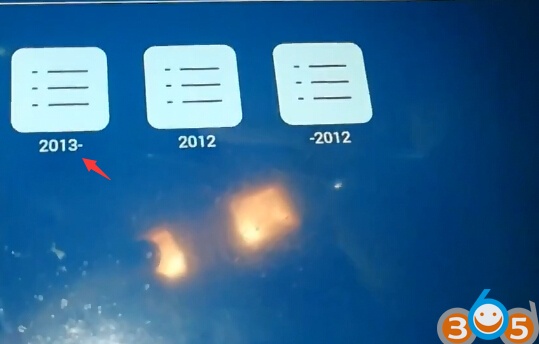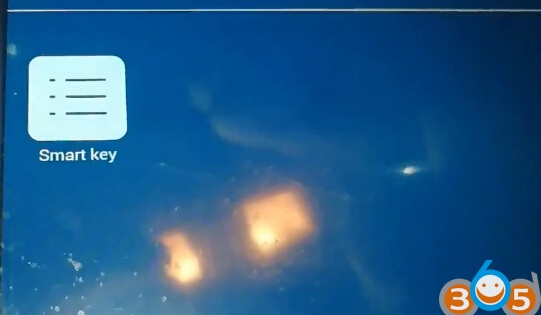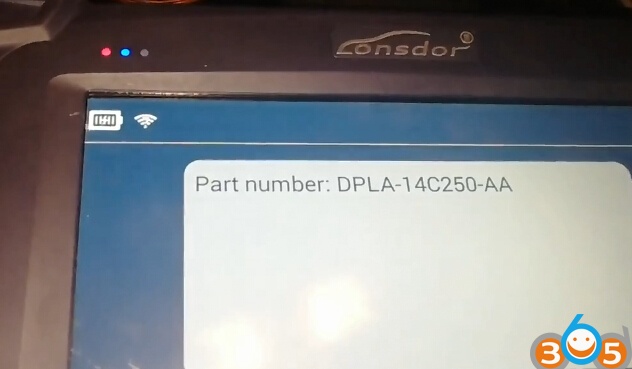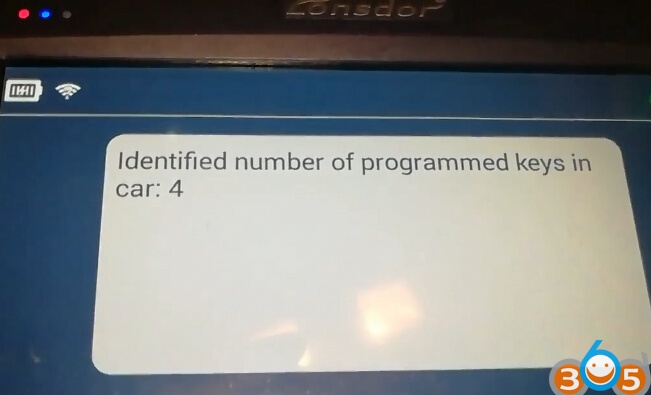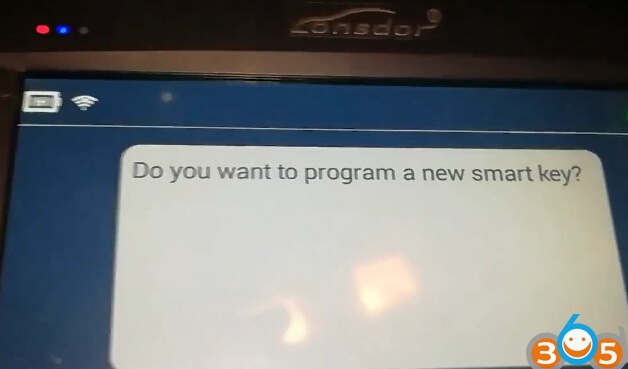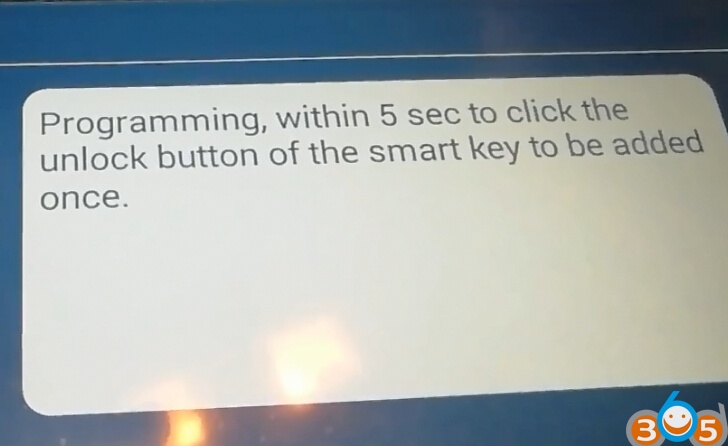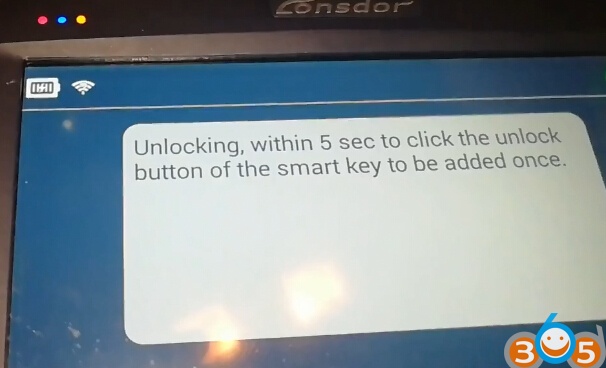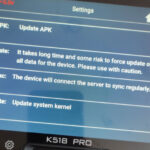How to: add a smart key to a Jaguar XF year 2014 with Lonsdor K518ISE key programmer via OBD.
Connect K518 host with vehicle
Turn on ignition
Select Immobilizer->Jaguar->Select from vehicle->XF->2013 up->Smart Key->Add Smart Key
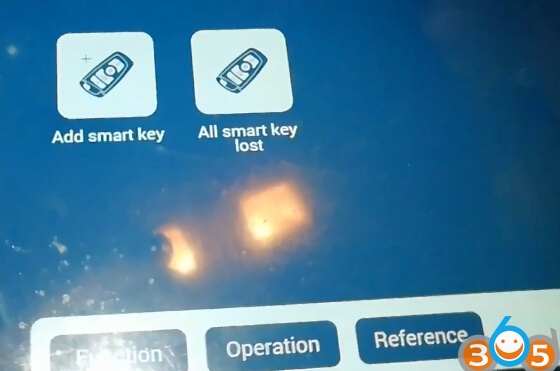
Turn off ignition
Lonsdor K518 read VIN, Part number, software version information: DPLA-14C104-AC
Identify number of keys programmed in car: 4
Program a new smart key
Hold the smart key to be programmed in hand
Programming, press the UNLOCK button on the smart key within 5 sec
Programming…
Unlocking. press the UNLOCK button of the smart key within 5 sec
Follow system prompt to repeat if need to add more smart keys until success.