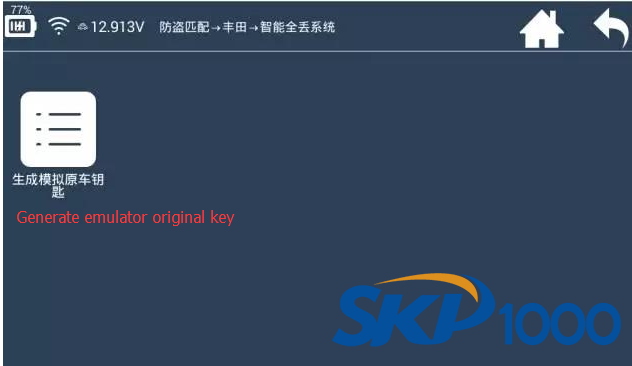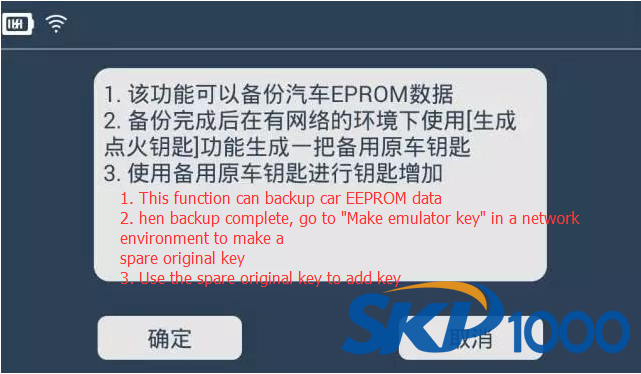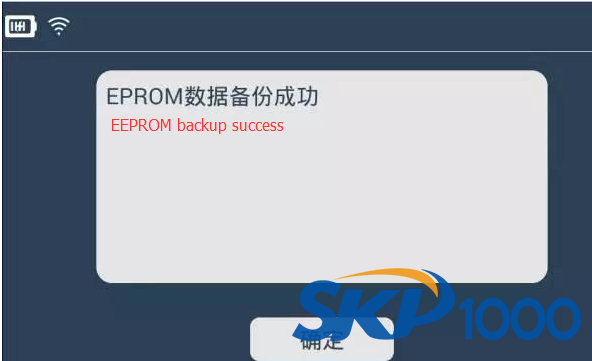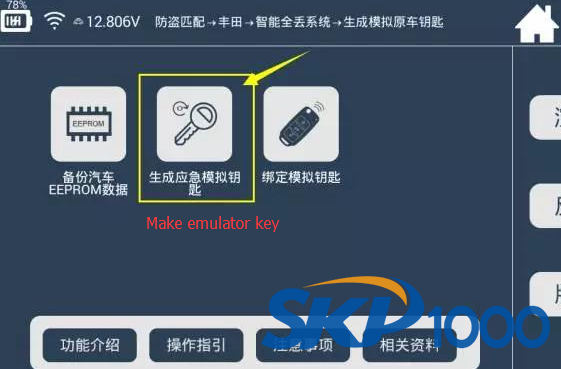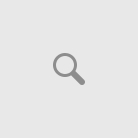Guide to program Lexus 74 chip smart key all keys lost with Lonsdor K518 key programmer by OBD.
Note: The document is in Chinese, but here’s a similar demo guide in English
Program Lexus ES200 Smart Key All Keys Lost with Lonsdor K518ISE by OBD
Procedure:
Step 1: Backup EEPROM data
Connect K518 host with vehicle via diagnostic socket
Select Immobilizer->Lexus->Smart system all keys lost->Generate emulator original key
Select Backup EEPROM data
1. This function can backup car EEPROM data
2. hen backup complete, go to “Make emulator key” in a network environment to make a
spare original key
3. Use the spare original key to add key
Communicating…
Reading eeprom data, wait for 3 minutes
Backup data complete, save data and confirm
Backup eeprom success
Step 2: Make emulator key
Backup EEPROM data complete.
Please go to “Make emulator key” in a network environment (connect to WiFi) to make a spare original key
Select Make emulator key
This function can make a spare master key when all keys lost.
The key can replace the original master key o turn on the dash and add key.
Select eeprom bin file
Lonsdor K518ISE display eeprom, key information
Requesting server, wait for 2 minutes
Place the bound SKE-LT emulator key (green) into K518 key slot and press the round button
Making key, wait for 5 minutes
Key generation completed.
Step 3: Add a key
Follow Lonsdor K518 prompt to add a key.
Lonsdor K518ISE Key Programmer Plus SKE-LT Smart Key Emulator