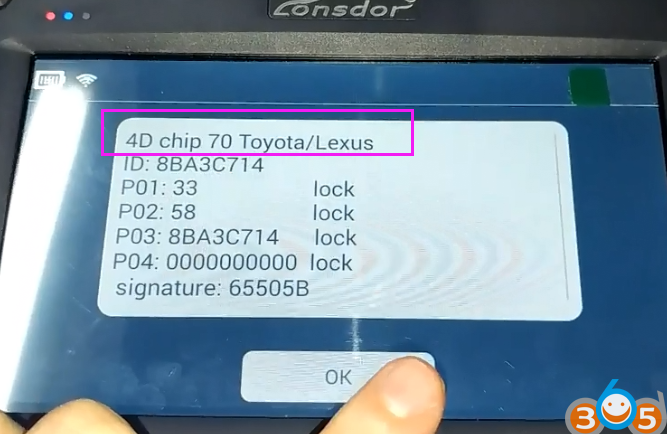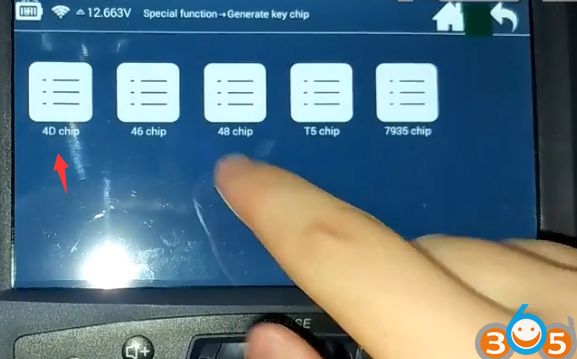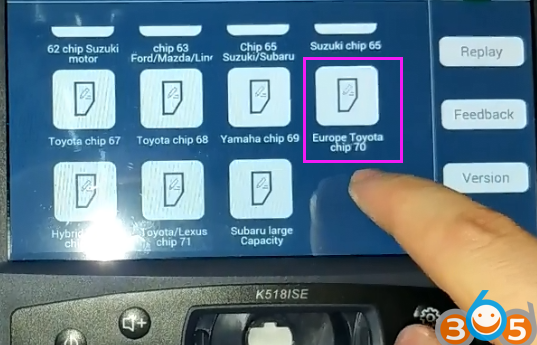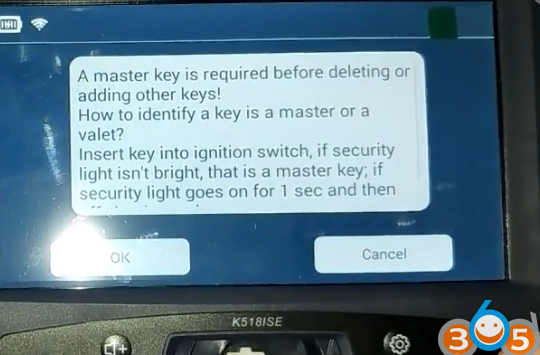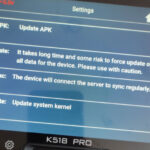Here’s the guide to make a chip key on the Toyota Auris 2009 with 4D70 chip using Lonsdor K518ISE key programmer.
Original key
Procedure:
Select Special Function->Chip auto-ID->Chip auto-ID->Chip recognition
Insert original key into K518 host key slot
Identifying chip
Lonsdor K518 detects the chip type: 4D70 Toyota/Lexus
Select Generate key chip function->4D chip->Europe Toyota chip 70
Put the normal 70 chip to the Lonsdor host slot.
Generating chip…
But K518 failed me !!!
So this time I try to program key from IMMO menu.
Select Immobilizer function->Toyota->Select from Type->IMMO->Type 2(4D 67/68)->Add key
(Because there is no Auris vehicle option, so I enter from type)
A master key is required before deleting or adding other keys.
How to identify a key is a master or a valet key?
Insert key into ignition switch, if security light does not flash, that is a master key. If security light goes on for 1 sec and then off, that is a valet key.
This is a master key. Insert the original key and turn on ignition
Communication processing
Switch ignition off and remove key within 20 sec
Insert new key within 10 sec and keep engine off
Programming in progress
Program complete
Test the new key
Done.
http://www.obdii365.com/wholesale/lonsdor-k518ISE-plus-ske-lt-smart-key-emulator.html