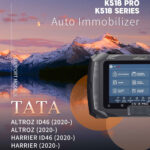Here’s the operation guide on Subaru smart key programming using Lonsdor K518ISE.
In K518, we select Immo & Remote->Subaru-> Select from type-> Smart key-> choose type
You can scan the QR code to get Help file
Subaru smart key programming tips:
Function
- Add smart key: program and add smart keys.
- Delete smart key: delete the programmed smart key.
- Generate LKE: use the immo data backed up before to generate a LKE (emulator key), which can be used to turn on dashboard and program/add smart key.
Operation
Operation process for all key lost(make sure LKE has been bound first, networking not required):
- Dismantle IMMO and read EEPROM data with other programmer(only support 93C86 data! Import the data to customfile folder in K518 memory)-> 2. Generate LKE-> 3. Use the generated LKE close to car start button(dashboard lights up)-> 4. Add smart key.
Tips: 1. Free of PIN code;
2. Click blue texts to view complete operation process.
3. [Bind key emulator] is in [generate LKE] menu, system will prompt whether current LKE has been bound, if not, please bind it to K518 first; if yes, please continue to generate LKE.
Add smart key
- This function will program keys.
- Please put a working smart key close to car start button, and you will hear one toot.
- Put a new smart key(to be programmed) close to the start button.
- Programming… Finished.
Delete smart key
- This function will delete keys, please confirm continue to operate or not?
- Please put a working smart key close to car start button, and you will hear one beep.
- Deleting keys… Finished.
Generate LKE
- This function can generate a backup master key when all keys are lost, which can turn on dashboard to add and program other keys.
- Please put key emulator(LKE emulator) into K518 card slot.
- Identifying the key emulator…
- Please select file to operate.
- Identifying data…
- Current EEPROM data:Key count: 1, key type: F1
- Generating LKE…
- Generation completed, please put the generated LKE close to ignition, turn on dashboard, enter [add key] menu to program new key.
Attention:
- If failed to bind LKE emulator or to generate emergency key, generally it is a problem of induction, please change LKE’s placement and try again.
- The location of IMMO is generally near the co-pilot seat.