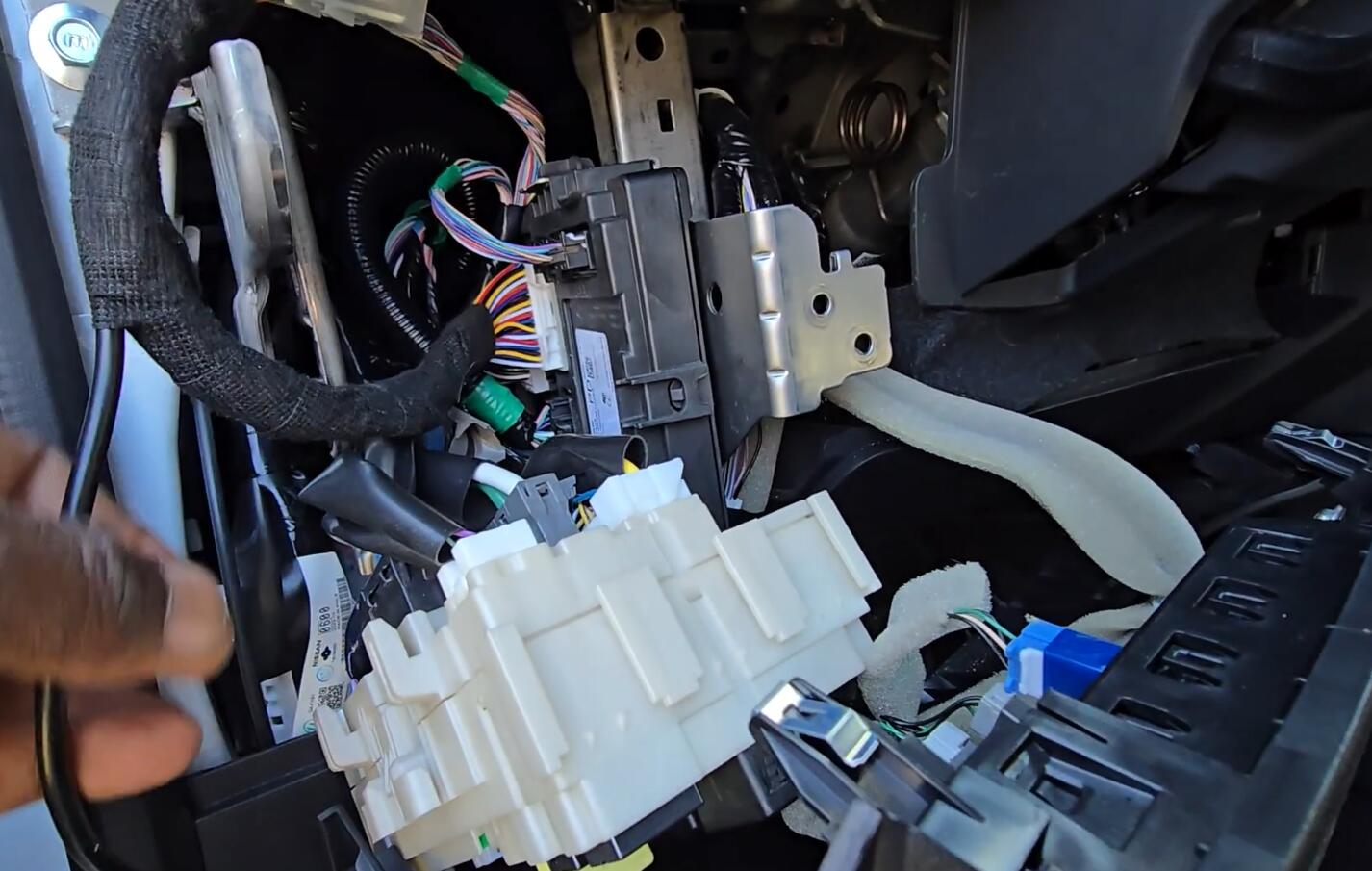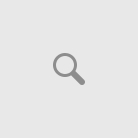Programming a smart key for a modern vehicle like the 2024 Nissan Rogue might seem daunting, but with the right tools and a bit of guidance, it can be a straightforward process. In this article, we’ll walk you through the steps to program a smart key using the Lonsdor K518 Pro and a 40-pin BCM adapter.
Tools and Equipment Needed:
- Lonsdor K518 Pro (or a similar programmer with internet connectivity)
- Nissan 40-pin BCM adapter cable
- T15 Torx screwdriver
- 10 mm socket wrench
- New smart key(s) to be programmed
- All existing keys for the vehicle
Step-by-Step Guide:
1. Accessing the BCM (Body Control Module)
The first step in the process is to access the BCM, which is located behind the side panel in the driver’s footwell. Here’s how to do it:
- Remove the side panel: The panel can be snapped off by hand. There’s a small torque screw inside the footwell that requires a T15 Torx screwdriver to remove. Once the screw is out, the rest of the panel can be easily snapped off.
- Locate the fuse box: The fuse box covers the BCM. There’s a small plastic tab on the fuse box that can be pushed in with your finger, allowing the fuse box to slide out.
- Access the BCM: The BCM is a black box mounted on a bracket with two 10 mm screws. Remove these screws and slide the BCM forward to expose the connectors.
2. Connecting the 40-Pin Adapter Cable
- Unplug the gray 40-pin cable: This cable is connected to the BCM. Unplug it and connect it to the 40-pin adapter harness.
- Reconnect the adapter: Plug the other end of the adapter harness back into the BCM.
- Connect the DLC connector: The adapter harness will have a DLC (Diagnostic Link Connector) that you’ll plug into your Lonsdor K518 Pro. The other end of the DLC connector should be plugged into the vehicle’s DLC port.
3. Programming the Smart Key
Once everything is connected, you’re ready to program the smart key. Here’s how the process works:
- Turn off the ignition: Ensure the vehicle’s ignition is turned off.
- Turn on the hazard lights: This is part of the programming sequence.
- Follow the prompts on the Lonsdor K518 Pro: The device will guide you through the process. It will ask you to hold the original key up to the start button to verify the chip. The device will then connect to the internet to perform the necessary calculations.
- Program all keys: The system will erase all existing keys, so it’s important to have all keys (both existing and new) present during the programming process. The Lonsdor K518 Pro will prompt you to hold each key up to the start button to program it.
4. Completing the Process
- Verify the new key: Once the programming is complete, the new smart key should be fully functional. You can test it by locking and unlocking the vehicle or starting the engine.
- Copy the key blade: If your new smart key came with a blank blade, you’ll need to cut it to match the original key. This can be done using a key-cutting machine.
Tips and Considerations:
- Internet Connection: Ensure you have a stable Wi-Fi connection during the programming process, as the Lonsdor K518 Pro needs to connect to the internet for certain calculations.
- All Keys Present: Remember that the system will erase all existing keys, so you must have all keys (old and new) with you during programming.
- Compatibility: While this guide uses the Lonsdor K518 Pro, other programmers like the Autel IM508, OBDSTAR or Advanced Diagnostics tools should also work, as long as they support the Nissan 40-pin BCM cable.
Conclusion:
Programming a smart key for a 2024 Nissan Rogue is a relatively simple process when you have the right tools and follow the correct steps. The Lonsdor K518 Pro, combined with the Nissan 40-pin BCM adapter, makes the job quick and efficient, taking only a few minutes to complete. Whether you’re a professional locksmith or a DIY enthusiast, this guide should help you successfully program a new smart key for your Nissan Rogue.