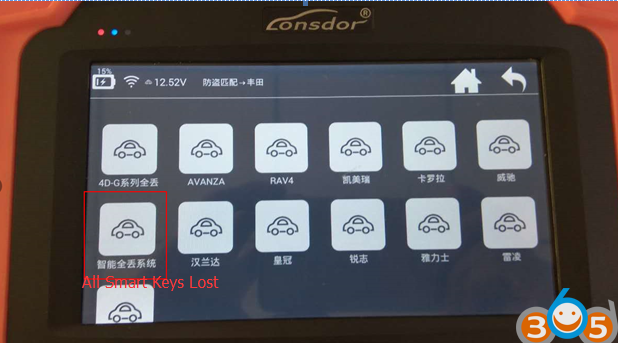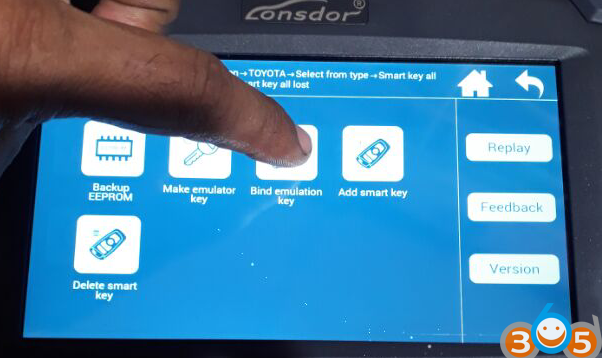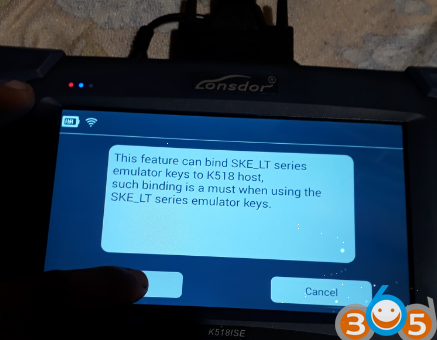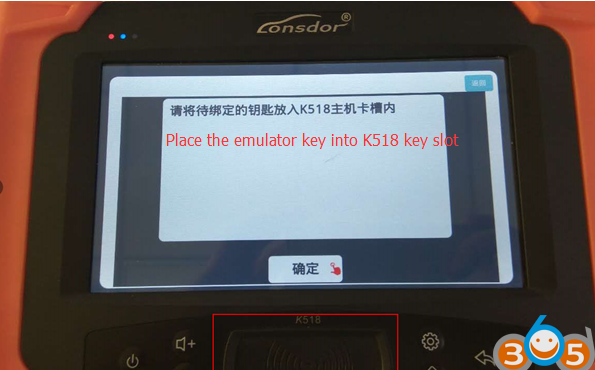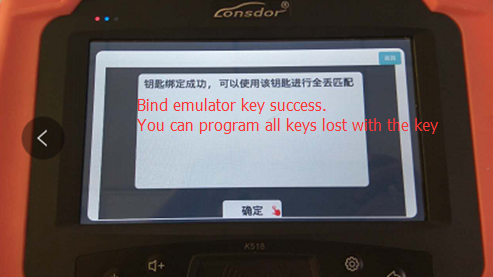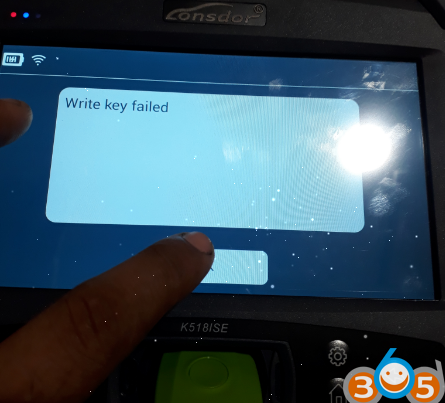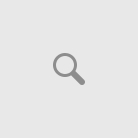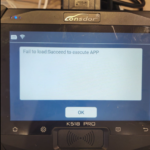To program Toyota smart system all keys lost with Lonsdor K518ISE key programmer, you need to bind SKE-LT series emulators to K518 host. Check guide below:
Insert battery 2032 to emulator keys. All 4 emulator keys should be registered with Lonsdor K518.
Procedure:
Turn on K518
Select Toyota-> All smart keys lost-> Bind emulation key
This function can bind SKE-LT series emulator keys to Lonsdor K518 host.
Such operation is required when using the SKE-LT series emulator keys.
Place the emulator key into K518 key slot
Press the button on the emulator, green indicator tuns on
Register emulator keys with Lonsdor K518ise success. Now you can program all keys lost with the emulator key.
Example:
Program Lexus ES200 Smart Key All Keys Lost with Lonsdor K518ISE by OBD
If you had “Write key failed” error when program Toyota all keys lost, make sure you have bound the emulators with K518.