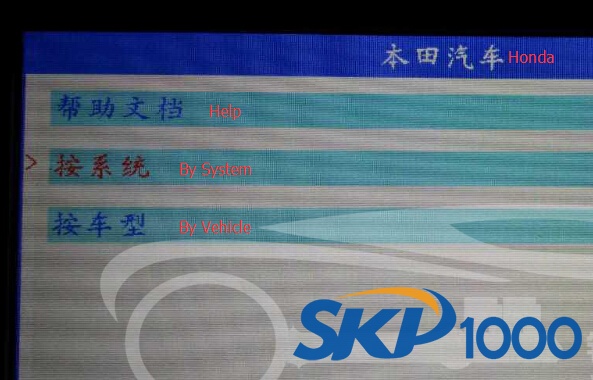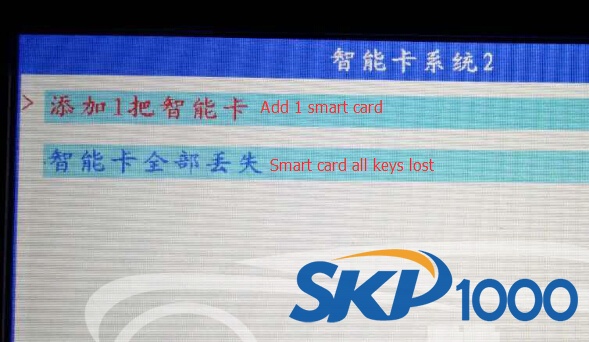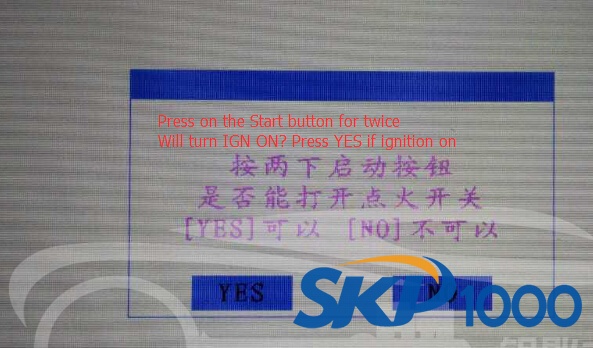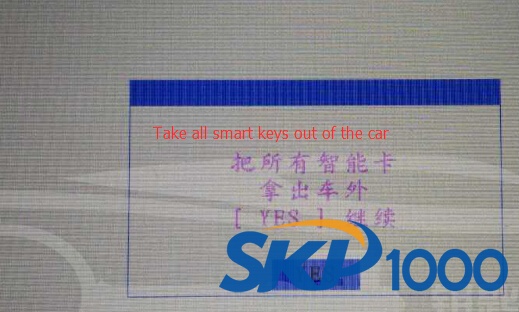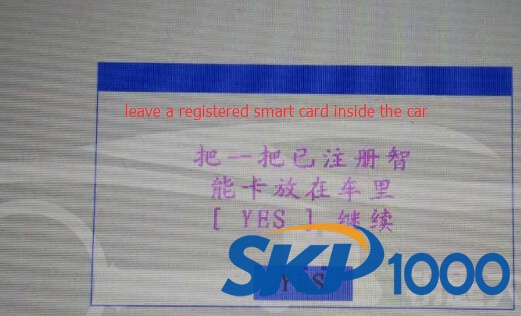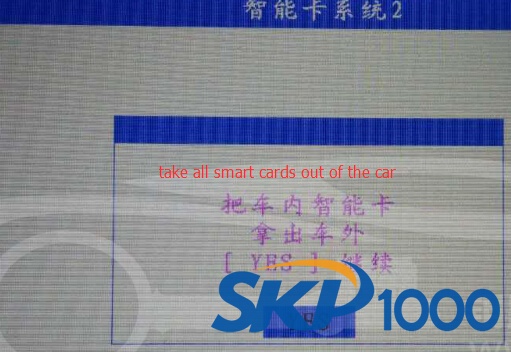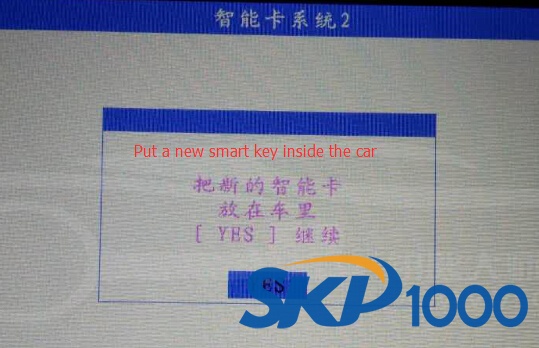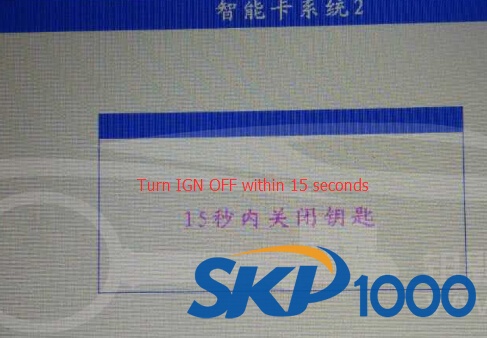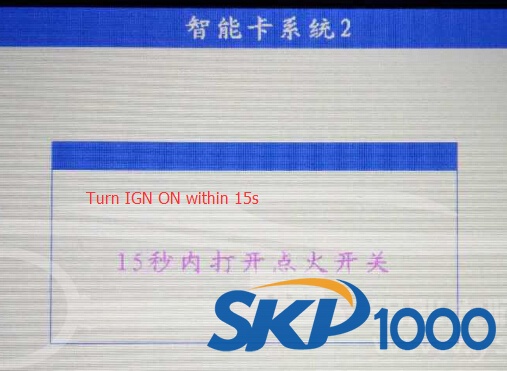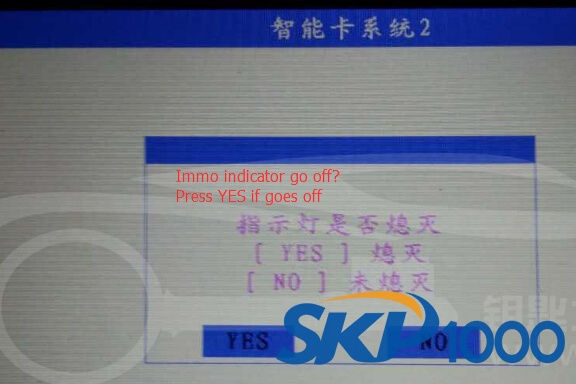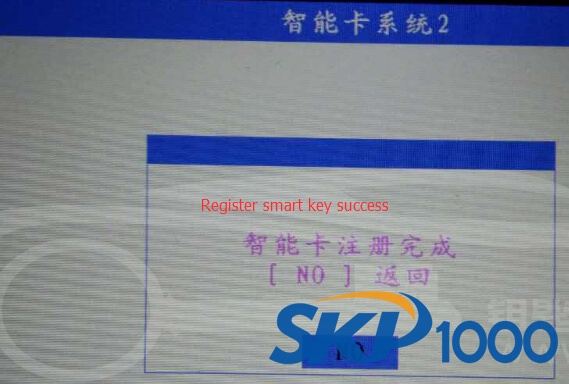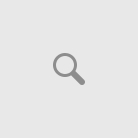How to add a smart key card on a Honda Crosstour 2015 with SKP1000 key programmer by OBD.
Key information:
Original key: New type smart key with 2-button
Frequency: 433MHz
Chip: 47 chip
Car slot: No
Start: One button start-stop
Device: SKP1000 tablet auto key programmer
Procedure:
Connect SKP-1000 with vehicle via OBD diagnostic socket
Go to Immobilizer function, select car brand: Honda
Select By system
Select Smart key system 2
Select Smart key system
Choose OBDII connector
Turn ignition to ON position
Press YES to continue
Select Add 1 smart key
(If lost all keys, select All key lost)
Press on the Start button for twice to see if you can turn ignition on. Press YES if the ignition is ON.
Take all smart keys out of the car
Press YES to continue
Follow SKP 1000 prompt, leave a registered smart card inside the car
Press YES to continue
Take all smart cards out of the car
Press YES to continue
Put a new smart key to be programmed inside the car
Press YES to continue
Turn ignition OFF within 15 seconds
Turn ignition ON within 15 seconds
Then turn ignition OFF
Turn ignition ON within 15 seconds
Check if the dashboard immo indicator goes off, Press YES if it goes off, NO if does not
Turn ignition OFF
Turn ignition ON within 15 seconds
SKP-1000 Register Honda Crosstour smart key success.
Press NO to go back.
Test the new smart key.
Done!