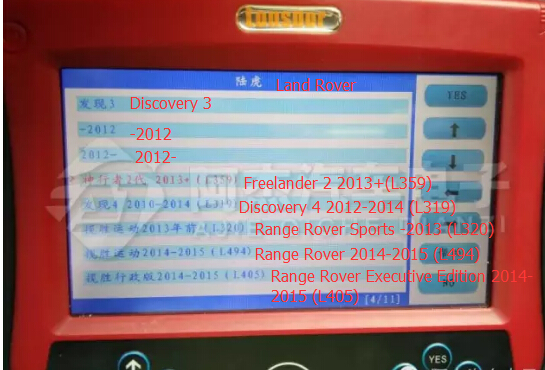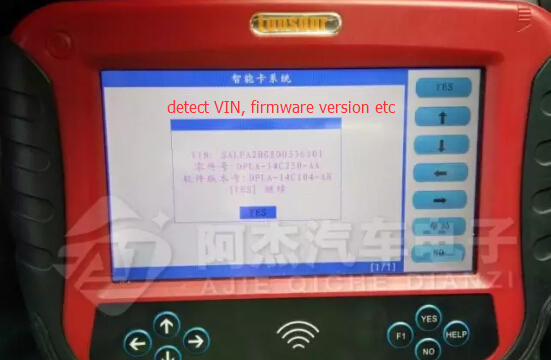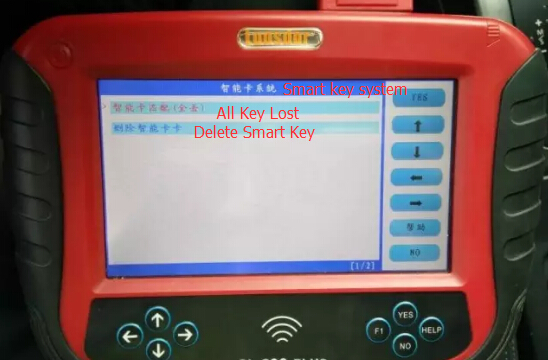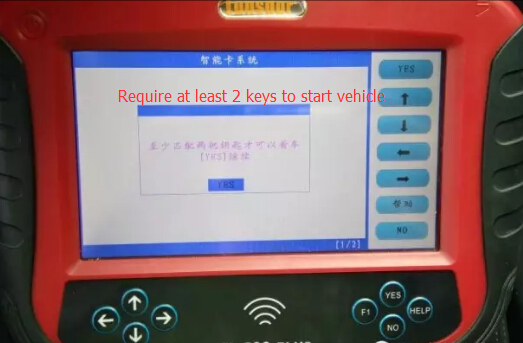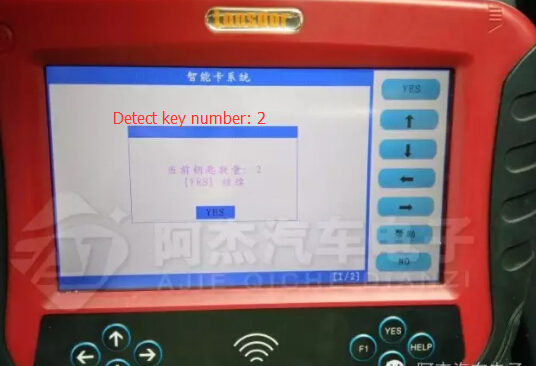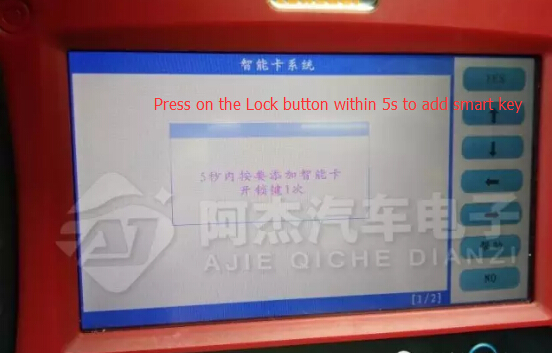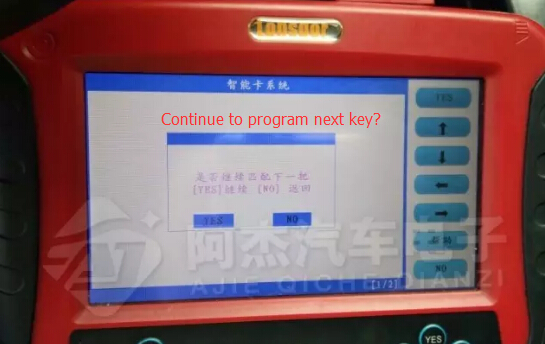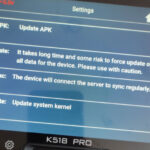How to use SKP1000 key programmer to program smart key on a Land Rover Freelander 2 year 2013 when all keys lost? Check Guide below:
Information:
Original key: 5-button 433MHz smart key
Start engine: One button Start-Stop
Device to program: SKP1000 tablet car key programmer
Procedure:
Connect SKP1000 with vehicle via OBD diagnostic socket
Go to Immobilizer function-> Land Rover
Select Freelander 2 2013+ (L359)
Select Smart key system
Choose OBDII connector
Turn ignition OFF
Press YES to continue
SKP1000 car key programmer auto detect vehicle VIN, parts number, firmware version etc information
Select All Key Lost
SKP 1000 requires at least 2 keys to be programmed to start vehicle
Press YES
Configuring system, please wait
SKP-1000 detect key number already programmed: 2
Follow key programmer prompt to hold the smart key in hand, Press YES to go on
Press on the remote Lock button once within 5 seconds to add smart key. You will hear 4 DI DI DI DI beep sound.
Repeat the procedure for 3 times.
SKP 1000 identify key position if program 1st key success.
Continue to program next key?
Press YES
Repeat steps above
Hold the smart key in hand, Press YES to continue
Press on the remote Lock button once within 5 seconds to add smart key. You will hear 4 DI DI DI DI beep sound.
Repeat the procedure for 3 times.
Program seconds smart key success.
SKP1000 again ask if continue to program next key? Press YES to go on and NO to go back.
Program success.